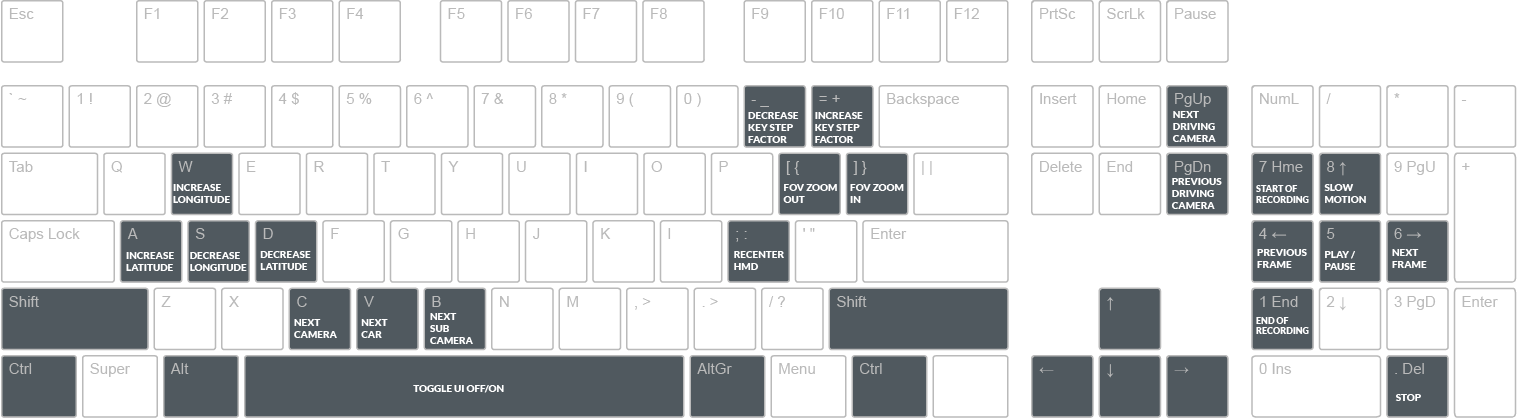Replay Controls
SPACE – Toggle UI off/on NUMPAD 5 – Play/Pause NUMPAD . – Stop SHIFT+NUMPAD 6 – Fast Forward SHIFT+NUMPAD 4 – Rewind NUMPAD 8 – Slow Motion NUMPAD 6 – Next Frame NUMPAD 4 – Previous Frame Ctrl+NUMPAD 6 – Next Session Ctrl+NUMPAD 4 – Previous Session SHIFT+NUMPAD 3 – Next Lap SHIFT+NUMPAD 1 – Previous Lap Ctrl+NUMPAD 3 – Next Incident Ctrl+NUMPAD 1 – Previous Incident NUMPAD 7 – Start of Recording NUMPAD 1 – End of RecordingCamera Controls
c – Next Camera Shift+c – Previous Camera b – Next Sub Camera shift+b – Next Sub Camera v – Next Car shift+v – Previous Car ctrl+v – Your Car Pageup – Next Driving Camera Pagedown – Previous Driving Camera ; – Recenter Head Mounted DisplayMedia
Ctrl+Alt+Shift+V – Start/Stop Video Recording(Video is saved to the [documents]/iRacing/videos/ folder) Ctrl+Alt+Shift+S – Take Screenshot
(Screen capture is saved to the [documents]/iRacing/screenshots/ folder)