My Teams
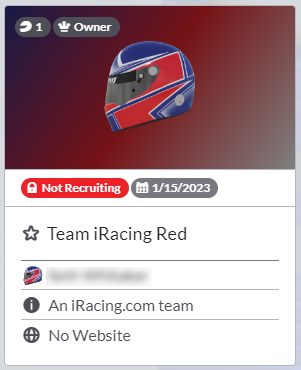 All iRacing members start with their own template team by default. This team is not public and will not be accessible by other members until you edit the team or invite members to join. You can tell whether your team is still a template because it will display as Team ID #0.
All iRacing members start with their own template team by default. This team is not public and will not be accessible by other members until you edit the team or invite members to join. You can tell whether your team is still a template because it will display as Team ID #0.


