
Driving with Both Eyes
February 15th, 2014 by JaimeB
Every sim-racer, as well as everyone who’s raced live knows that racing is a matter of details. A heartbeat’s time can be the difference between a brilliant move and utter disaster.
So, both in live racing and on the computer, people seek an edge. Sim-racers can debate endlessly about the benefits of better CPUs and GPUs, pedals, wheels, setups and settings, cockpits and triple-screen setups. Yet, most sim-drivers put all that technology to use driving flat screens; we drive around a three-dimensional track and race three-dimensional foes through a two-dimensional window.
It’s possible to break through and truly see the track and the other cars as iRacing designed them (or your other favorite sim) in their proper perspective, in 3d.
Just a Gimmick?
So, the astute critic asks? Nobody doubts that there’s a benefit to a fluid frame rate, or an advanced brake pedal; what GOOD is 3d? Will I win more races, go faster, or just get a headache? Isn’t this just another gimmick that’s already past its prime?
Well, what good is that other eye of yours when you’re driving away from your computer? Don’t we rely on it for:
– Judging distances. Sure, we can know how far another car’s bumper or wheel, or an apex, is with one eye, because our brains are smart enough to compare the object to our memory of its size, but we do much better with both. In the iRacing world, I’d call this not a direct iRating booster, but definitely a Safety Rating helper (and it’s a lot easier to finish first, of course, if you finish!);
– Seeing elevations. Yep, there too we can compare to a static horizon, but it’s much easier to judge the camber of a turn or a drop in the track with perspective. Curbs are maybe the best example. You can learn, by muscle memory, that the last couple curbs at Spa will unsettle your car because you’ve spun there. It’s entirely another to really see their height and be able to put your wheel in the best spot by sight; and
– Immersion. Wait a minute, immersion doesn’t cut sector times! Well, true, but focus DOES. There certainly are drivers out there who turn graphics settings down to help them concentrate on their braking points, but probably more that work to get all the eye candy working, not only because it’s cool, but because they then feel more like part of a real race. It’s also nice to see around the frame of a car instead of having an automatic blind-spot!

Here’s a picture of a live Lotus 49 race at 49% of maximum separation. You can open it in NVidia’s 3d Vision Photo Viewer if you own an NVidia card, or in JPSViewer on any PC. Unless you already have a 3dTV or 3d PC setup, though, skip down to the later picture for something you can stand looking at in red/blue.
Yea, that sounds good; what choices are there? What kind of money are we talking about?
In the past, there was only one choice; a fast refresh-rate monitor and a pair of active-shutter glasses (the ones that blink very quickly). Now there are quite a few options for the racer who wants to get both eyes into the game.
The easiest out-of-the-box solution is still NVidia’s “3D Vision.” Obviously, this only works with NVidia graphics cards, and you’ll need either a monitor that’s 120 Hz or faster or a HDTV or projector that’s supported and on this list. Unless your display of choice came with active shutter glasses, you’ll need an NVidia 3D Vision kit, which is a set of glasses and an emitter that tells the glasses when to blink.
iRacing now supports the “TriDef 3D” (or DDD) drivers, which are compatible with both AMD and NVidia graphics cards and both active-shutter and passive (where polarized filters send every other horizontal line on the screen to your left or right eye).
If you’re ready to ditch the monitor entirely, you could try a headset. Sony’s HMZ-T3 is HDMI 1.4 compatible, and will work with NVidia 3D Vision, but a 45-degree field of view might be a bit off-putting for a $1000 investment. The big news in stereoscopic gaming across the tradeshows and communities (particularly iRacing, if a 21-page thread on the subject is any indication) is the in-development Oculus Rift. If you’re up for some tuning and fussing, the $300 “development kit” is a hot seller among people who want in before the consumer version releases on the first of WhenIt’sReady. It even supports head tracking, so you can look around without buying a separate TrackIR system or other hardware.
I see a lot of dollar bills here (or Euros, etc.). Can I see what it’s like before I commit my hard-earned samoleans?
Yes. A $3 pair of red-blue glasses (and an NVidia card, or a trial-version of the DDD drivers) will let you see some idea of sim-driving in stereovision. It’s limited, of course: the colors are washed out necessarily, there’s significant crosstalk or ghosting (when one eye sees something intended for the other), and the 3d effect has to be at a minimum or it fails entirely. If you keep all those caveats in mind, it’ll give you a hint of what 3d is like … in the same sense that 1970s monster movies can give you an idea of what watching Avatar or Tron on IMAX 3d would be like.
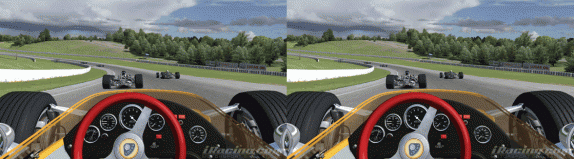
Here’s the same shot, but at only 15% of maximum depth. Not nearly as immersive, but viewable with $3 glasses.
I’m intrigued, but I have more questions than answers after reading all this. Any more hints?
Absolutely. Future articles in this series will talk about each of the available choices in detail, and what you get and give up when you open both eyes to your sim-racing experience. Because the Oculus Rift is such a unique product, look for a special feature on that at a later date. Until then, keep the black and sticky stuff down!
















































